Locate the the Volume Dashboard under Analyze tab.
Locate the panarama, select add volume entry. Add base and comparison surface

Click to generate Cut/Fill Report

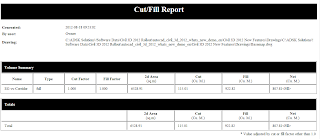 Print the report to correct format and insert into the drawing or click the A icon and place report directly into the drawing.
Print the report to correct format and insert into the drawing or click the A icon and place report directly into the drawing.